Fig. 7
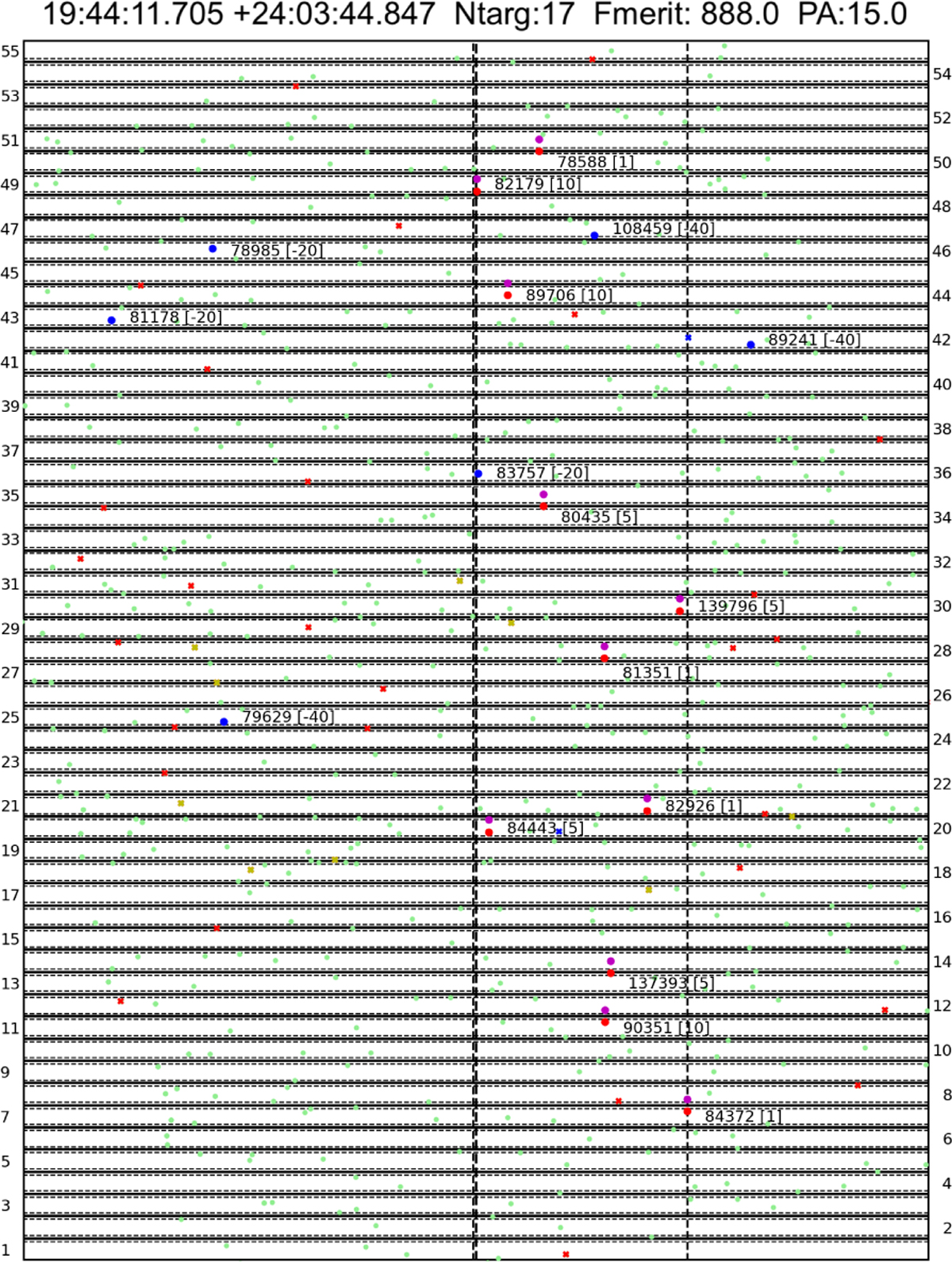
Download original image
Details of the example mask configuration shown in Fig. 6. Slits are numbered on each side of the mask. The thick vertical dashed line indicates the centre of each slit zone, and the two vertical thin dashed lines limit the area of the mask where the assigned objects must be located. The thick solid horizontal lines are the borders of each slit, and the two thin dashed horizontal lines within each slit limit the effective slit height. The assigned objects are labelled with the catalogue number and the priority in square brackets. Assigned target objects are represented by a pair of solid circles, red for the initial position and magenta for the nodded one. Assigned fiducial stars are plotted as blue circles. Unassigned targets or fiducial objects are plotted as crosses of the corresponding colour, red for the targets and blue for fiducial stars. Field objects are green circles. There are also yellow crosses representing target objects that cannot be assigned since they have contaminating neighbours in either of the two nodding positions. See text for details.
Current usage metrics show cumulative count of Article Views (full-text article views including HTML views, PDF and ePub downloads, according to the available data) and Abstracts Views on Vision4Press platform.
Data correspond to usage on the plateform after 2015. The current usage metrics is available 48-96 hours after online publication and is updated daily on week days.
Initial download of the metrics may take a while.


