Fig. 5.
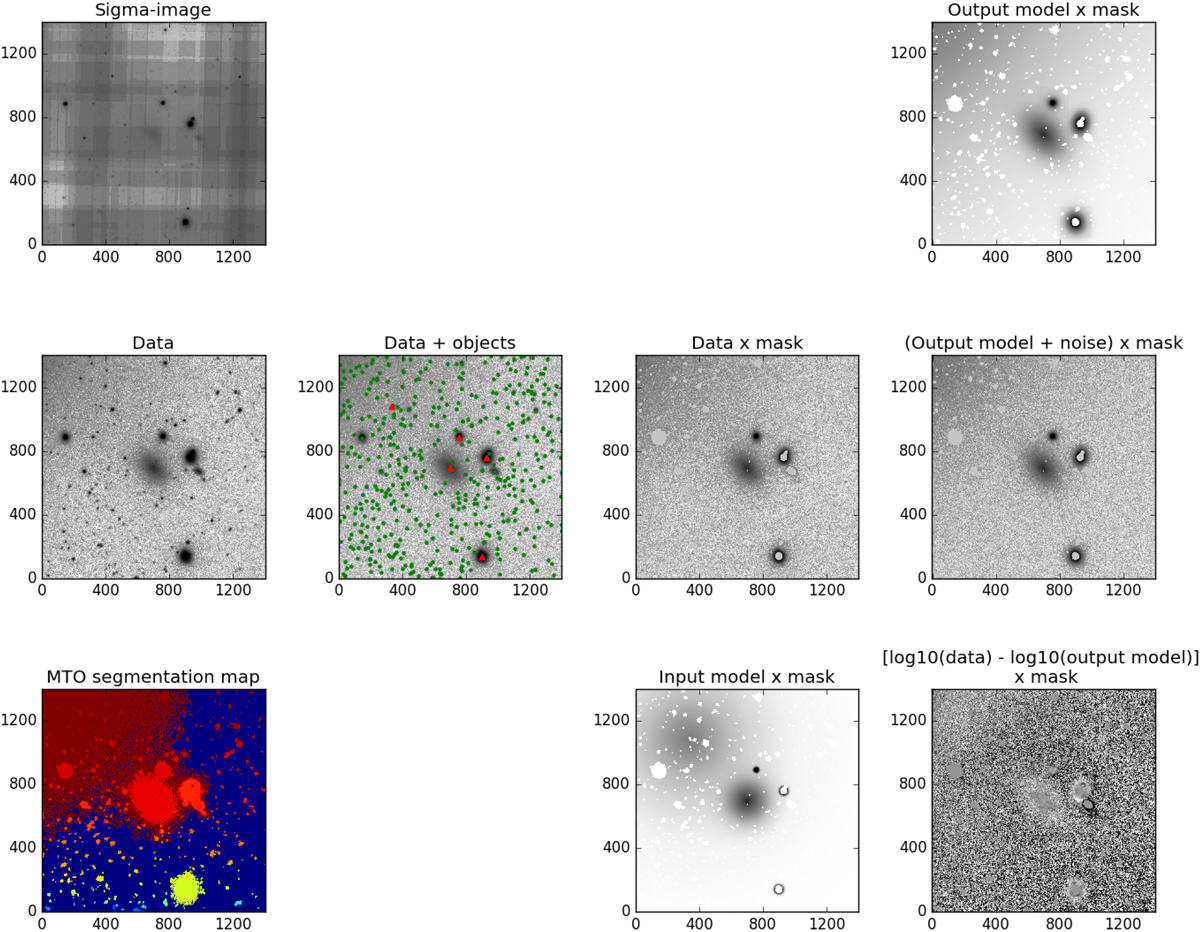
Download original image
GALFIT photometry. Example of the steps done in order to obtain the photometric parameters. First, the sigma-, science- and segmentation-image postage stamps centered on the object of interest are cut (left panels). The objects are selected for the mask and the GALFIT model (the green and red symbols in the second column picture from the left, respectively). A mask is generated (the upper panel of the third column from the left) using the segmentation map, and the initial model (the lower panel of the third column from the left) is built using the MTO object locations, magnitudes, and sizes. We note the large fuzzy object in the input model above and to the left of the target, which corresponds to the extended source outside the image field of view: The object is placed within the image in the input model, but it is allowed to move outside the image edges during the fitting. GALFIT is then used for model fitting. The right column panels from top to bottom show the fitted model with and without the noise with the mask overlaid and the residuals after subtracting the model from the data.
Current usage metrics show cumulative count of Article Views (full-text article views including HTML views, PDF and ePub downloads, according to the available data) and Abstracts Views on Vision4Press platform.
Data correspond to usage on the plateform after 2015. The current usage metrics is available 48-96 hours after online publication and is updated daily on week days.
Initial download of the metrics may take a while.


